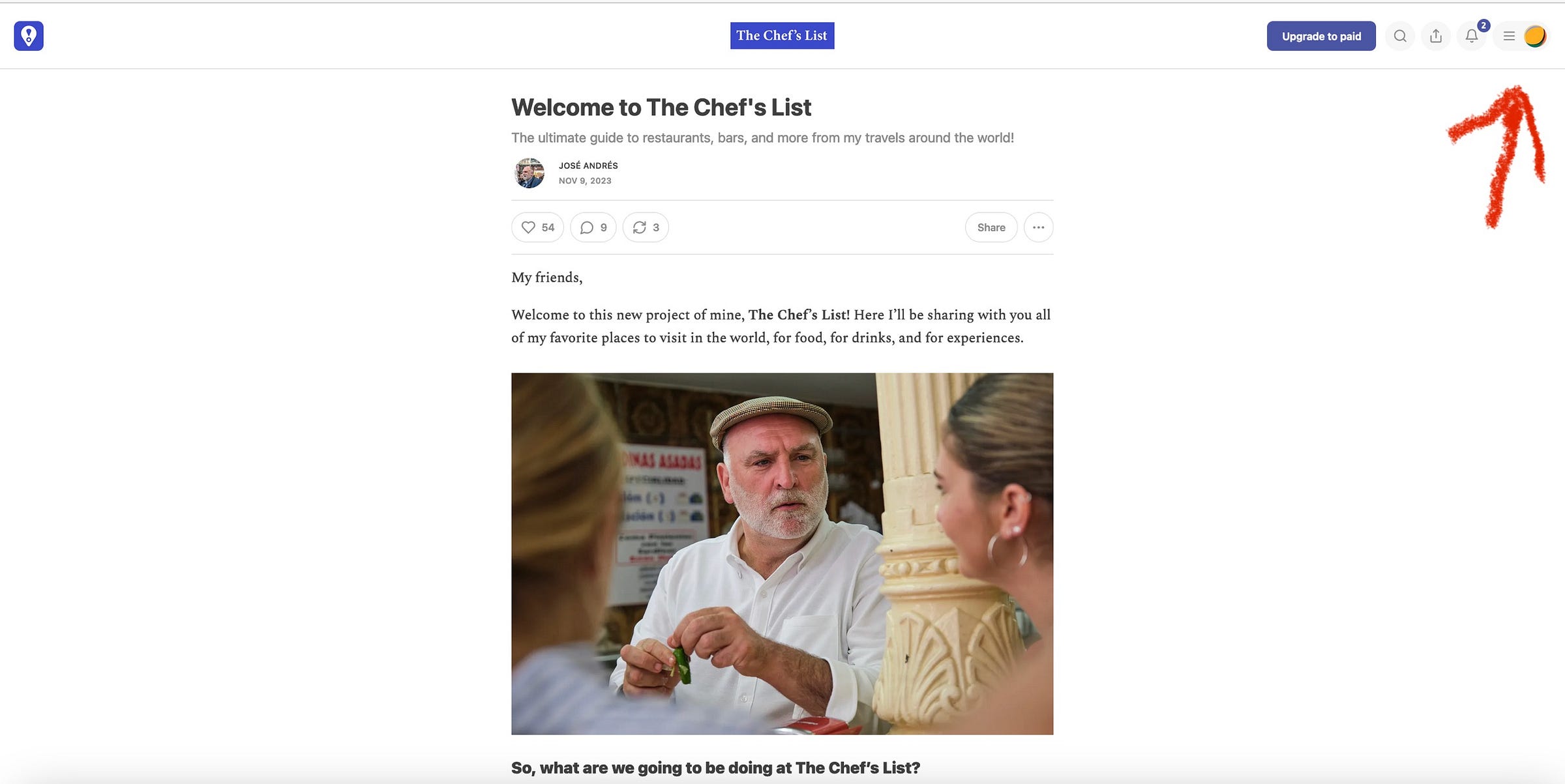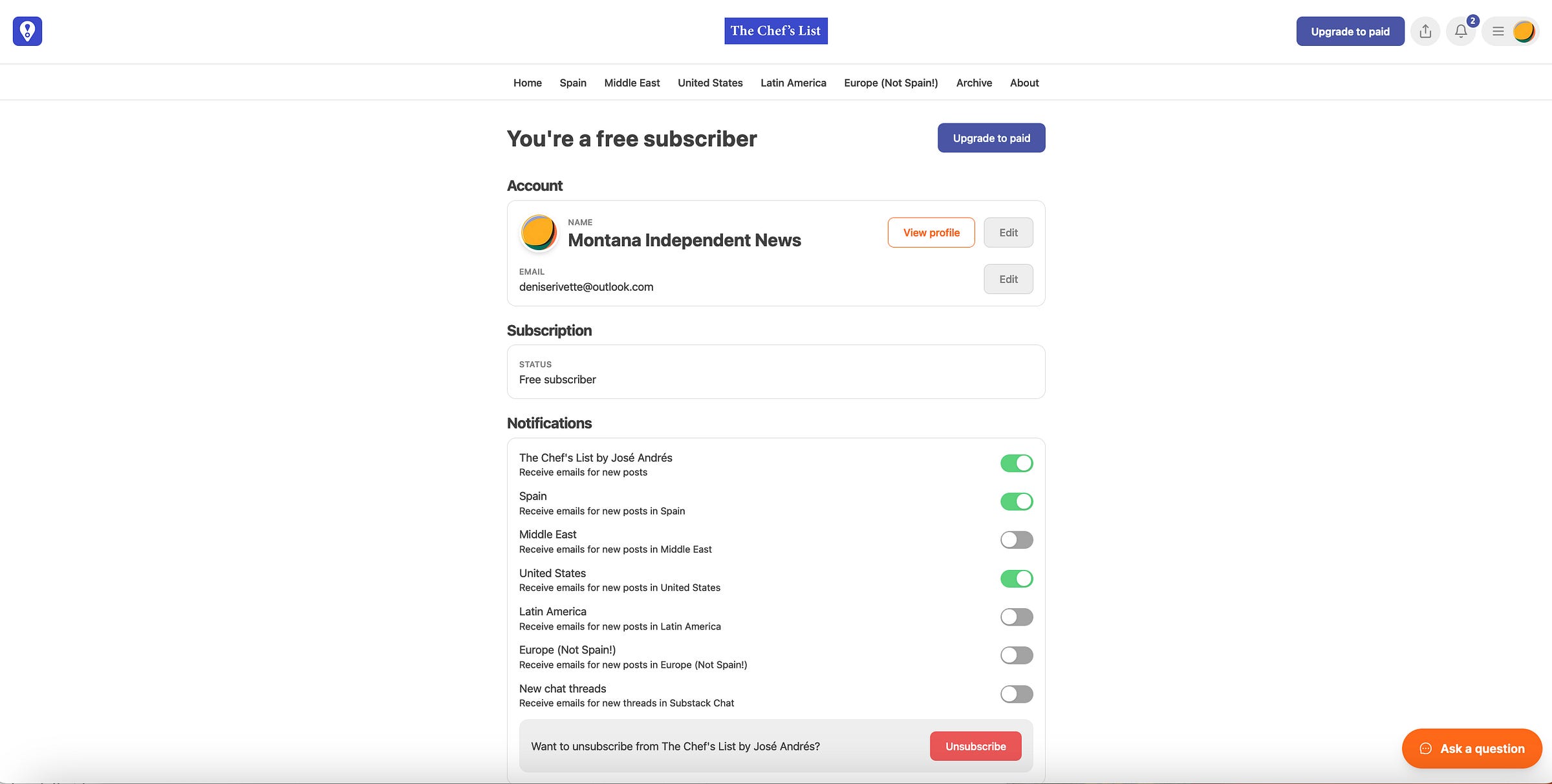HOW TO ADJUST THE FREQUENCY OF EMAILS/ALERTS FROM MONTANA INDEPENDENT NEWS and Other Substack Publications
With screenshots for easy reference
As you can see from the screenshots demonstrating how to control how often you receive information from me, I, too, have to fine tune the stream of information coming at me. Montana Independent News (MIN) offers three options for delivery:
Each article as it is published (can be as many as a dozen, but usually 4 to 7)
A semi-daily end of the day edition with the day’s news, any important weather updates and any announcements (meetings, fundraisers, birthdays, obituaries, etc.)
An end of the week edition on Sunday (usually late afternoon to evening).
To adjust how often you receive the news from MIN, click on the icon consisting of three horizontal and parallel lines on the upper right side of your screen.
Then go down the menu and click on Settings
Scroll down to Subscriptions and click on the publication you would like to change delivery for.
Then toggle on and off as you choose. As a subscriber, you’ll always have access to the latest news and my archives by going to the Montana Independent News homepage, regardless of if or how often you choose to be notified.